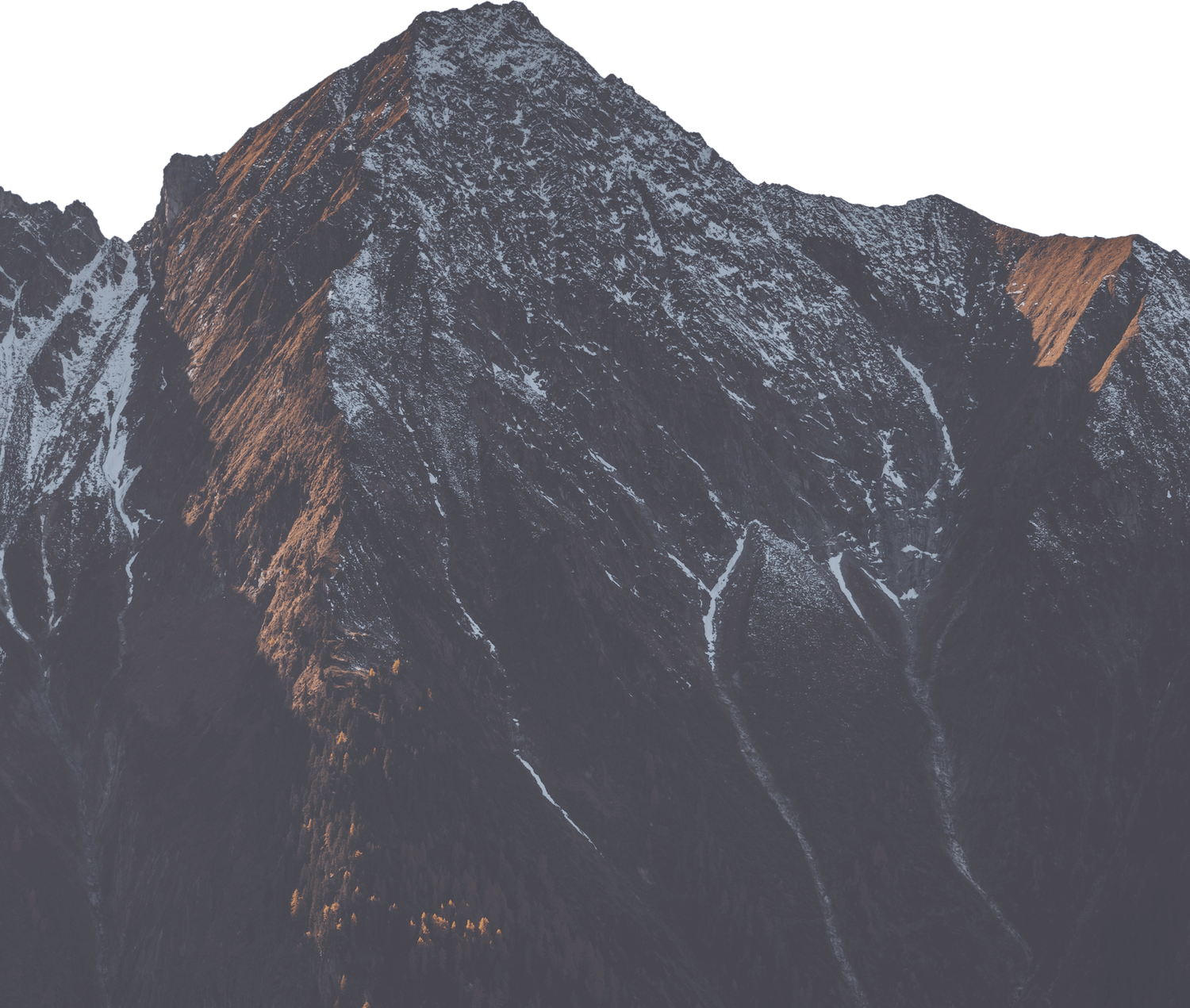Using Extensions
PHP extensions need to be installed into the server running PHP. This needs to be done before your container is started.
As mentioned in the introduction, Deploio uses the Paketo PHP buildpack for providing PHP support. This includes the Paketo php-dist buildpack which provides the PHP binary distribution. The built PHP binary distribution includes a number of extensions which can be used in your PHP application on Deploio. All of them are defined in separate yaml files per PHP version in the Paketo php-dist buildpack.
If you need extensions that are not defined in the above-mentioned files, you will need to provide your own Dockerfile.
Be aware that none of the pre-built extensions get loaded by default (due to memory usage optimizations). You have to
specify the extensions your application needs either in the requirements section of your composer.json or with *.ini
files. Both approaches will be explained in the following sections.
Loading Extensions via Composer
If you are using Composer as a package manager, you should specify your necessary extensions
in the require section of your composer.json file. For example, to load the curl, gd and zip extensions, specify:
{
"require": {
"php": "^8.1",
"ext-curl": "*",
"ext-gd": "*",
"ext-zip": "*"
}
}
It is best practice to declare all required PHP Extensions in composer.json, see also the official composer documentation.
Loading extensions via custom .ini files
If you are not using Composer, you need to provide custom *.ini files to load extensions. The files need to be located
at <APP-ROOT>/.php.ini.d/*.ini in your application source code repository. For example, to load the curl, gd and zip
extensions, you could create a file <APP-ROOT>/.php.ini.d/custom-extensions.ini with the following content:
extension=curl.so
extension=gd.so
extension=zip.so
Composer Platform requirements
As the build and runtime containers are different on Deploio, you may run into issues where you cannot build a project successfully due to platform requirements not being fulfilled by the build-time container. You can ignore these requirements using:
--build-env=BP_COMPOSER_INSTALL_OPTIONS="--ignore-platform-reqs"
which will ignore all build requirements, or you can scope it to specific extensions:
--build-env=BP_COMPOSER_INSTALL_OPTIONS="--ignore-platform-req=ext-mysqli"
When doing this, you will see from the logs that the buildpack still validates that the extensions you require are available in the runtime image, but the build will no longer fail due to the build container missing extensions.
Next Steps
In the next step, we will look at some more options to configure how your application needs to be run.