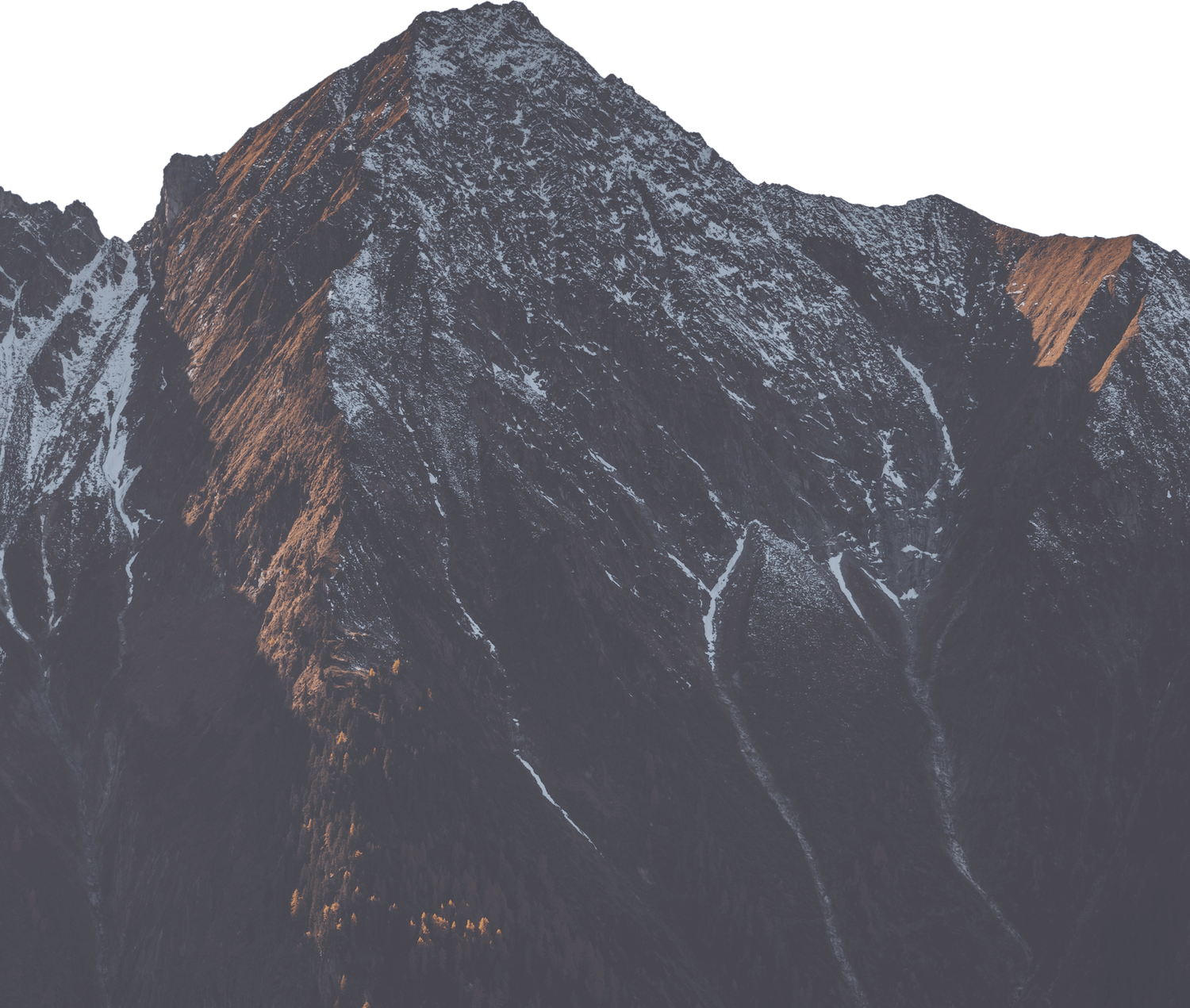Setting up a Symfony Application
In the previous steps, we have explained the basics of how to set up a PHP application on Deploio. In this step, you will install a Symfony application. This allows us to demonstrate the various storage options in the further steps.
Example App
We have a basic Symfony app in our examples repository.
You can deploy it with nctl:
nctl create app symfony \
--git-url=https://github.com/ninech/deploio-examples \
--git-sub-path=php/symfony \
--env="APP_SECRET=$()echo $RANDOM | md5sum | head -c 16)" \
--build-env=BP_PHP_SERVER=nginx \
--build-env=BP_PHP_WEB_DIR=public \
--build-env=BP_COMPOSER_INSTALL_OPTIONS="--ignore-platform-reqs --no-scripts -o"
Configure the Application Secret
Symfony needs an APP_SECRET variable to be defined to a secret value. This is used for security relevant functionality.
While it could be read from a .env file, it is more secure to set it as an environment variable.
We set it to an initial value when creating the application. Unless when compromised, the secret should not be changed
anymore later on, otherwise existing user sessions will become invalid.
Configure the Web Directory
To avoid exposing random project files to the web, Symfony uses the directory public as web root, therefore we need to
configure the container to use that directory.
--build-env=BP_PHP_WEB_DIR=public
Composer Options
Symfony uses PHP extensions that are not available on the build system. Additionally, the auto-scripts currently have to be disabled:
--build-env=BP_COMPOSER_INSTALL_OPTIONS="--ignore-platform-reqs --no-scripts -o"