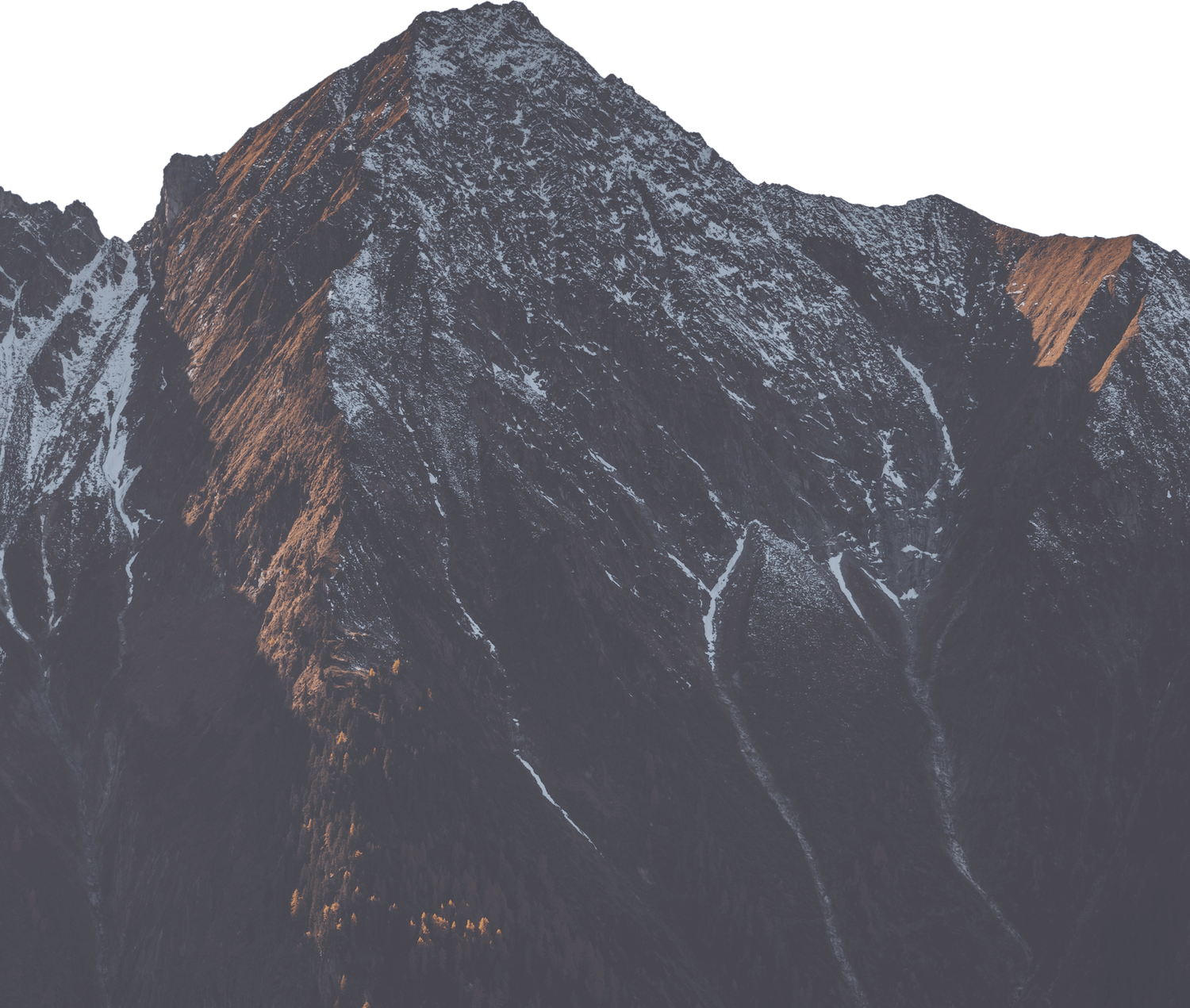Quick Start Guide for Go Applications
The Deploio build environment makes use of the Heroku Go Cloud Native Buildpack.
Example App
We have a basic Go app in our examples repository. You can deploy it
with nctl:
nctl create app go \
--git-url=https://github.com/ninech/deploio-examples \
--git-sub-path=go
App Requirements
Any Go project that meets the following criteria should be buildable:
- There is a
go.modat the root of the project. - The app compiles with Go 1.16 or greater.
- The app uses Go Modules for any dependency installation.
Go version detection
The Go version is read from the go line in go.mod. This is likely correct for most apps, but a different version may
be selected using a
build directive in go.mod.
Multiple Binaries
The build process will build all main packages that it detects in the project. If you have multiple main packages, you
might need to define the desired app entrypoint with a Procfile.
For example, if your main.go file rests in a directory called server, the Procfile should look like this:
web: server
This will result in the binary server being executed as the app entrypoint.
If you want to only build selective packages, you can use a
directive in the go.mod file for that.