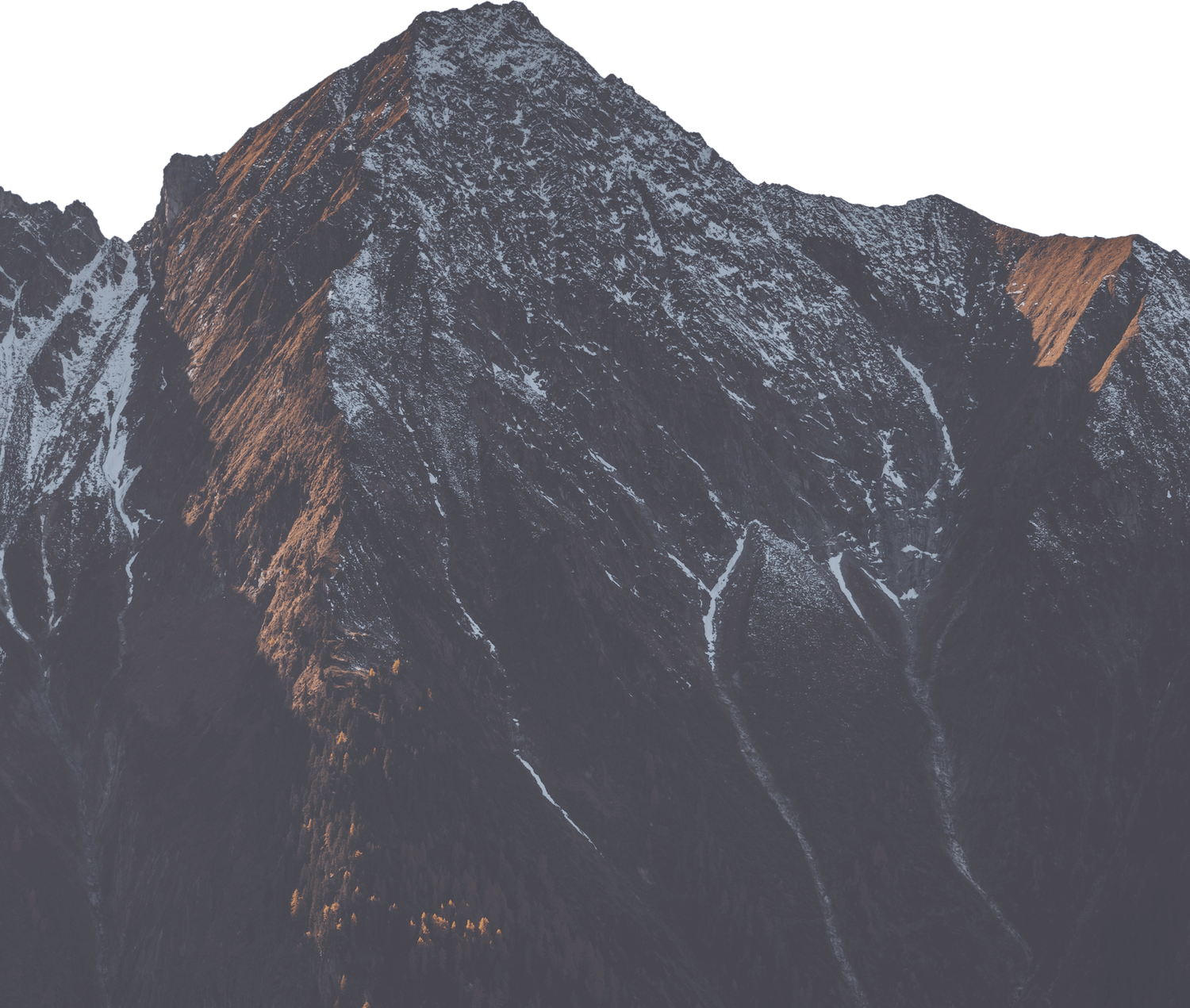Quick Start Guide for Python Applications
The Deploio build environment makes use of the Paketo Python Buildpack.
Example App
We have a basic Python Django app in our examples repository.
You can deploy it with nctl.
The example application shows a random message on every page reload.
The Django admin interface can be used to add messages.
Just visit https://<URL of app>/admin to access it and use the credentials which you pass via the env variables below to login.
Please also define the SECRET_KEY which is needed to secure signed data and should be kept secret.
nctl create app django-example \
--git-url=https://github.com/ninech/deploio-examples \
--git-sub-path=python/django \
--env=DJANGO_SU_NAME=admin \
--env=DJANGO_SU_EMAIL=admin@example.com \
--env=DJANGO_SU_PASSWORD=<INSERT A PASSWORD HERE> \
--env=SECRET_KEY=<LONG RANDOM STRING>
Build env considerations
There are just a few build environment variables supported by the Python buildpack. You can find them in the Paketo documentation.
Django specifics
Procfile
If you have a Django application, you will need to create a Procfile in the root of your app source code,
which changes the default "web" entrypoint to a valid wsgi project configuration file,
which will be served by gunicorn. For example, the Procfile in our example app looks like:
web: gunicorn deploio.wsgi
Configuring ALLOWED_HOSTS
The ALLOWED_HOSTS setting represents the permitted hostnames/domains which the Django site can serve.
To allow the default Deploio URLs for your application, you can use the following entry in your settings.py file:
ALLOWED_HOSTS = [".deploio.app"]
Please note that you will need to add all of your custom domain names to this list.
So if you want your application to be served on django-app.example.com your ALLOWED_HOSTS should look like:
ALLOWED_HOSTS = [
"deploio.app",
"django-app.example.com",
]
Configuring the SECRET_KEY
The SECRET_KEY parameter is used to secure signed data in Django.
It should be kept secure and so not be stored alongside your application code.
One way of specifying it is to load it from the environment.
You can achieve this by using the following line in your settings.py:
# The secret key can be passed via the env variable "SECRET_KEY"
SECRET_KEY = os.environ.get('SECRET_KEY')
if SECRET_KEY == None:
raise ValueError("SECRET_KEY environment variable must be set")
You then need to specify the environment variable SECRET_KEY with nctl as you can see in the
Example app section.